1. Make sure the date, time and time zone on the PC is correct.
- Try deleting the MAGNET_Office.LIC and MAGNET_Office.NFO files found in the Office License folder. Occasionally there are also error logs from when an activation was not successful in this folder, delete those as well.
These file are found under Computer>Local Disk (C:)>ProgramData>MAGNET ** Please note that these files *.LIC and *.NFO are located in this folder only for Computer activation's. For USB activation's, these files will not be in this folder. For USB key activations, select Windows Explorer, pick the USB drive, select the LICENSE folder and will display both the MAGNET_OFFICE.lic and*.nfo files. Delete both and exit.
- The TOPCON server for activation issues has now been resolved...Now try the activation process.
This topic was modified 4 years ago 2 times by
Graeme HThis topic was modified 4 years ago by
admin