How do add *.SDR files into a new project I don't seem to find the file format.
You can either use in Magnet Office, SURVEY > RAW DATA EDITOR and select FILE > IMPORT RAW DATA FILE and select the instrument type from the list (SD33..). That shows the raw data in a "neutral file" format that enables you to Save to Survey to view in Survey View... OR use Magnet Tools to import into a new Tools job then create Magnet Drawing to show in Survey View.
Any further information or help you require, please contact your local Position Partners Support team.
We source, deploy and support intelligent positioning solutions to enhance our customers’ productivity.
Aptella Pty Ltd
ABN 56 130 367 065
2024 Aptella Pty Ltd | ABN 56 130 367 065 | Terms and Conditions | Privacy Policy